# [Linux] Fedora 2025: GNOME's Decline, KDE’s Burden, and the Wayland Gamble
Table of Contents
Fedora was one of the go-to distro for people who wanted a clean, minimal setup. It shipped with GNOME as a default desktop environment. Modern, Simple and low-maintenance.
But GNOME has always carried a big red flag on the forehead: the devs love to lock things down, Playing the Apple™ UX game. Their vision is making desktop looks and behave like a cheap tablet.
Thankfully, the open-source community stepped in. GNOME Extensions became the lifeline—bridging the gap between GNOME’s locked-down vision and what users actually wanted. GNOME Extensions are a godsend. They let users take back control—whether that’s adding a proper taskbar, system monitor, or restoring basic functionality GNOME randomly cuts with each release. When GNOME strips features in the name of “design,” the community patches it back in.
Fast forward to 2025, things changed. Fedora still ships with GNOME, but now the extensions are buggy, fragile, and frequently broken by upstream updates. “Just works” turned into “just broke.” Long-time users are fed up. People left. It’s clear that people fed up with how GNOME has been pushing breaking changes and people just moved to other desktop environment for good.
At this point, the only sane, usable setup on Fedora is the KDE Spin. It brings back control, flexibility, and a desktop that respects user choice.
But even Fedora KDE Spin still comes with a big caution: Wayland.
Wayland is supposed to be the next-generation replacement for X11—the old display server that’s powered Linux desktops for decades. In theory, Wayland offers a cleaner design, better security, and more efficient rendering. In reality? It has been “THE FUTURE” since 2008. In 2021, I remember wrestling with wayland glitch that cause my desktop total stuck. Today, It’s still not ready for prime time in 2025, especially if you’re a gamer, developer, or anyone who needs reliable desktop tooling.
Yesterday, I launched Stellar Blade on my machine—and the performance was a stuttery mess. I switched to GE-Proton, the go-to custom Proton build for better compatibility. Still stuttered. After troubleshooting, the culprit was obvious: Wayland.
Gaming on Wayland is mostly fine until you hit that single game for me it’s Stellar Blade where Frame pacing is inconsistent, and input lag is noticeable. But it’s not just about games—even basic apps like Chrome behave weirdly. UI elements misalign, invisible buttons appear, clicks land in the wrong place, and windows sometimes act like they’re half-rendered. It’s not just inconvenient—it’s disorienting. Sometimes, If It even stuck at sddm. When your daily browser becomes a glitchy experience, that’s a red flag that the desktop stack isn’t production-ready.
After I dig deep, it turns out that some apps or game still based hard on X11. But first I’m going to visualize the “Linux Desktop Stack” and what they are composed of. Unlike windows or mac where it’s a blackbox like so.
┌──────────────────────────┐│ Graphical App │ ← Chrome, Photoshop, Teams└────────────┬─────────────┘ │┌────────────▼─────────────┐│ Operating System │ ← Win32, DWM, Quartz, Audio, Input, GPU stack│ (monolithic, hidden) │└────────────┬─────────────┘ │┌────────────▼─────────────┐│ Hardware │ ← CPU, GPU, Display, Audio, etc.└──────────────────────────┘Modern Linux Desktop Stack:
┌────────────────────────────────────────────────────┐│ Graphical Applications ││ (Chrome, Firefox, VSCode, Steam, etc.) │└────────────────────────────────────────────────────┘ ▲ ▲ ▲ │ │ │┌──────────────┴──────┐ ┌─────┴─────────┐ ┌──┴────────────┐│ GUI Toolkits │ │ Wayland/X11 │ │ Audio System ││ (Qt, GTK, Electron) │ │ Client APIs │ │ (PipeWire) │└────────────┬────────┘ └────┬──────────┘ └────┬──────────┘ │ │ │┌────────────▼────────────┐ │ ││ Window Manager / │ │ ││ Compositor (KWin, │ │ ││ Mutter, wlroots, etc.) │ │ │└────────────┬────────────┘ │ │ │ │ │┌────────────▼───────────────▼─────────────────▼────────┐│ Display Server Protocol (Wayland / X11) │└───────────────────────────────────────────────────────┘ │ ┌────────────▼────────────┐ │ Kernel (DRM/KMS) │ │ Input & GPU drivers │ └────────────┬────────────┘ │ ┌────────────▼────────────┐ │ Hardware │ └─────────────────────────┘There is no true non-moving part on Linux, you can change anything but it comes with bugs if they are not designed with that specific combination integration.
As for Fedora KDE Spin, the non-moving parts are WM (KWin) + Display Server (Wayland) + NVIDIA PROPRIETARY DRIVER. The problem is that while Fedora pushes Wayland as a hard default, There are multiple apps that are not yet built to use Wayland Client APIs that means they still use X11. Now Wayland solves that problem by providing XWayland APIs aims to support these apps and fall them back on to X11. This makes it’s possible to run X11 apps on Wayland without crashing. The point is not crashing does not mean no problems. It introduces mismatch of X11 legacy scaling, rendering, gpu connectivity quirks within the wayland environment itself.
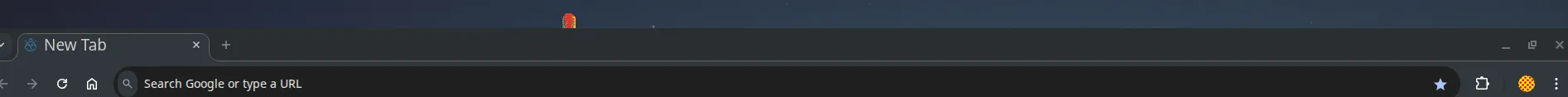 The problem here is Google Chrome on Red Hat Package Manager still ship with X11 as a default while Fedora already moves to Wayland as a default. So when I install google chrome on fedora, It falls back to X11 (XWayland) and causes problem like UI and screen mismatch on Multi-monitor setups. Whenever I click fullscreen, there is 75% chance the UI and the reality are going to be mismatch e.g. the UI show button is there but when i click : actual button is 5px downward.
The problem here is Google Chrome on Red Hat Package Manager still ship with X11 as a default while Fedora already moves to Wayland as a default. So when I install google chrome on fedora, It falls back to X11 (XWayland) and causes problem like UI and screen mismatch on Multi-monitor setups. Whenever I click fullscreen, there is 75% chance the UI and the reality are going to be mismatch e.g. the UI show button is there but when i click : actual button is 5px downward.
The Fix
Specifically for Chrome, ~/.local/share/applications/google-chrome.desktop must be modified to be launched with flags to make Chrome uses Wayland as a Backend.
Exec=/usr/bin/google-chrome-stable --ozone-platform=wayland --enable-features=WaylandWindowDecorations %UThe fact that this even works mean Google Chrome already supports Wayland but they don’t rollout with Wayland as defaults. This config will be overwritten anytimes there is package update so I must copy and create another launcher for Chrome itself. oh. Fedora experience is almost like Arch Linux in 2025 : I installed Default flavor - Met Unusable Gnome Extensions, buggy even caused multiple crashes. I manually installed KDE - now multiple Desktop managers setup is buggy GNOME conflicts with KDE. I reinstalled anew with KDE Spin. Now I meet Wayland-X11-XWayland-Nvidia messes. Good thing that there are still way out but Fedora in 2025 is not the same 2021 Fedora that it just works.
Now we’re in the limbo. KDE+Wayland+NVIDIA GPU = Abysmal performance on some games, Visual Glitches on Google Chrome unless force launch flag to use Wayland, etc. While KDE+X11+NVIDIA GPU = Abysmal Desktop Experience because KWIN Compositor are not playing well with X11 due to de-prioritized and focused on wayland.
Fedora has become the distro where everything is possible — and nothing is guaranteed. If 2021 was the “just works” era, 2025 is the “just fix it yourself” generation. Back to finding way to run Stellar Blade on Wayland without lagging hard.
TL;DR
- GNOME on Fedora is now fragile and over-simplified.
- KDE Spin is better — but Wayland+NVIDIA still cause random graphical glitches.
- Chrome defaults to X11 via XWayland = misaligned UI, broken fullscreen.
- Manual
.desktopfixes help, but updates overwrite them. - Fedora today is bleeding-edge in the worst way.